2. Click at Tools and go to Options...
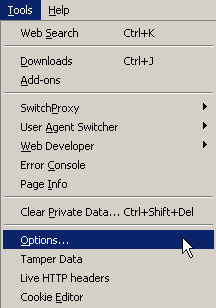
3. You will get as same as this picture if you using the latest Mozilla Firefox
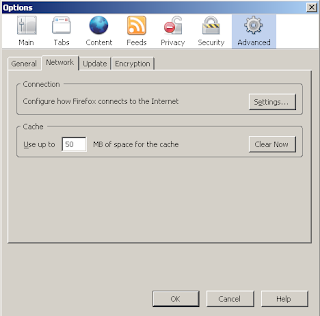
4. Please click at the Settings... and you will get like the picture below

5. Please click at the option button Manual proxy configuration
and edit HTTP Proxy: xx.xx.xx.xx Port: xxxx
look at the proxy list website and find
the anonymous or highly anonymous

after that click ok.. and try this site http://cmyip.com
if your ip still the same.. change it..
ok that all.. hope this article can guide you
0 Response to "How to setting your proxy using firefox"
Post a Comment